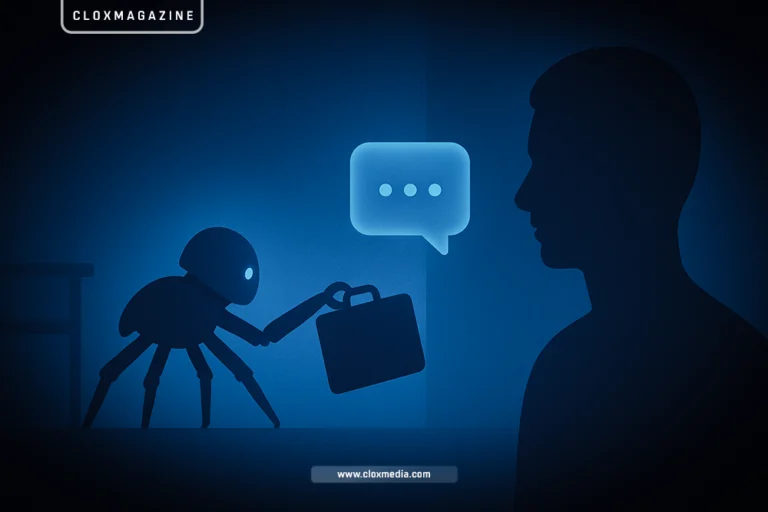As technology evolves, video resolutions like 4K and 8K are becoming more common in professional and consumer video production. These high-resolution formats offer breathtaking detail and clarity, but they also introduce new challenges for editors working to handle these large files smoothly. In this article, we’ll explore the best hardware and techniques to ensure a seamless editing workflow in the era of high-resolution video.
— The Challenges of High-Resolution Video
4K and 8K videos have significantly larger file sizes compared to HD or 2K formats. These larger files demand:
- Higher Storage Capacity: Raw 4K footage consumes approximately 45 GB per hour, while 8K can exceed 1 TB for the same duration, depending on compression formats.
- Faster Data Transfer Speeds: Editing software must process large amounts of data in real-time, making high-speed SSDs and RAID configurations essential.
- Robust Processing Power: Decoding and rendering high-resolution video requires a capable CPU and GPU.
Without the right setup, editors may experience lagging playback, slow rendering times, and crashes.

— Recommended Hardware for Smooth High-Resolution Editing
1. Storage Solutions
- Solid State Drives (SSDs): Opt for NVMe SSDs with read/write speeds of at least 3,000 MB/s. These are ideal for quick access to large files.
- RAID Arrays: For redundancy and speed, RAID configurations (RAID 0 for speed, RAID 5 for balance) can handle the heavy data load of 4K/8K workflows.
- High-Capacity External Drives: Look for solutions like Thunderbolt-enabled drives for backups and archiving.
2. CPU and GPU
- CPU: Multi-core processors like AMD Ryzen 9 or Intel Core i9 are optimal for video editing. Look for higher clock speeds and more cores.
- GPU: Dedicated GPUs such as NVIDIA RTX 3000 series or AMD Radeon RX series are crucial for accelerated rendering and smooth timeline playback. Ensure the GPU supports the codecs you use most often.
3. RAM
At least 32 GB of RAM is recommended for 4K editing, while 64 GB or more is ideal for 8K workflows. Ample memory ensures your system can handle multiple layers of video, effects, and transitions without stalling.
4. Display Setup
High-resolution monitors (4K or above) with accurate color reproduction are essential for evaluating footage as it’s intended to be seen. A dual-monitor setup can also improve efficiency.
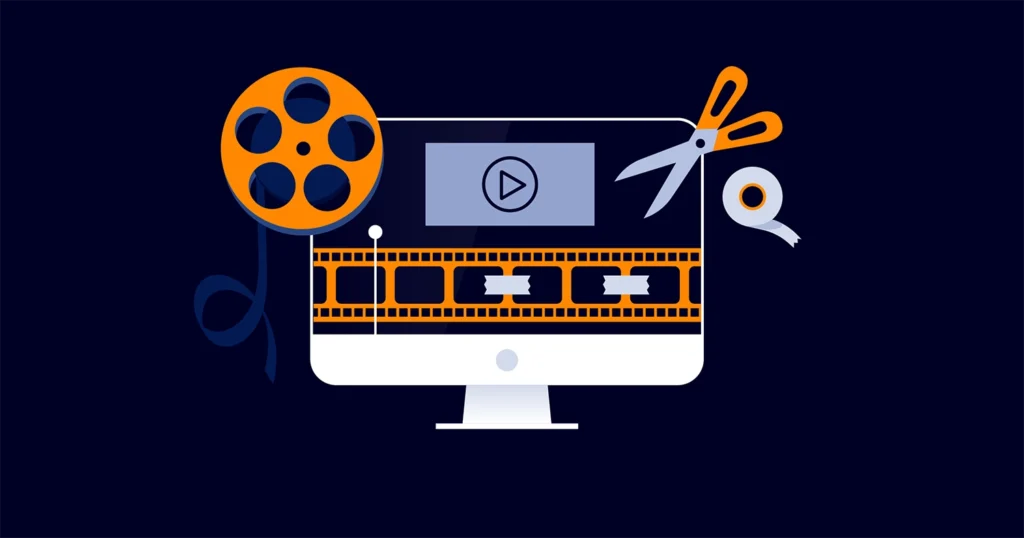
— Optimizing Your Editing Workflow
Proxy Workflows
One of the most effective ways to edit high-resolution footage without overloading your system is to use proxy workflows. Proxy files are lower-resolution versions of your footage used during the editing process. Once editing is complete, the software automatically applies changes to the original high-resolution files.
Efficient Codec Selection
Choosing the right codec can significantly impact performance. Highly compressed formats like H.265 demand more processing power, while ProRes or DNxHR offer smoother performance at the cost of larger file sizes. Select codecs based on your system’s capabilities.
Software Settings
- Timeline Settings: Reduce playback resolution in your editing software (e.g., half or quarter resolution) for smoother performance.
- Background Rendering: Enable background rendering to process effects and transitions while you continue editing.
Regular Maintenance
Keep your system optimized by clearing cache files, updating drivers, and ensuring adequate cooling. Overheating can cause throttling and crashes during intensive tasks.
All Ads on this website are served by GOOGLE
— Future Trends to Watch
As 4K and 8K become industry standards, hardware manufacturers are developing specialized solutions. From AI-driven editing tools to hardware accelerators like Apple’s M-series chips, innovations are making high-resolution editing more accessible. Cloud-based editing platforms are also gaining traction, allowing collaboration without the need for high-end local hardware.
— Final Thoughts
Editing 4K and 8K video smoothly is all about preparation. By investing in the right hardware and adopting efficient workflows, you can unlock the full potential of high-resolution video without frustration. Whether you’re a seasoned professional or an aspiring editor, these tips will help you stay ahead in this rapidly evolving field.
If you want to see Adobe Premiere is better for you or Davinci Resolve, Check out this POST.
CLOXMAGAZINE, founded by CLOXMEDIA in the UK in 2022, is dedicated to empowering tech developers through comprehensive coverage of technology and AI. It delivers authoritative news, industry analysis, and practical insights on emerging tools, trends, and breakthroughs, keeping its readers at the forefront of innovation.